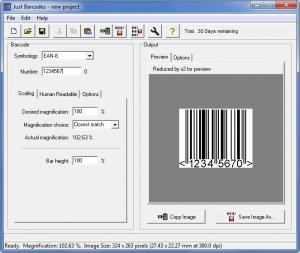Just Barcodes
1.5
Size: 5.32 MB
Downloads: 3517
Platform: Windows (All Versions)
UK-based developer Neon Sine Software came up with the Just Barcodes application for all the Windows users out there who need an efficient, easy to use tool to come up with high quality barcodes. In little time and with a minimal amount of effort, you will be able to come up with various types of barcodes. You see, the application provides support for Code 39, Code 128, EAN-8, EAN-13, EAN-128, Bookland EAN (with ISBN), Interleaved 2 of 5, ITF-14, UPC-A and UPC-E.
Just Barcodes will run on anything from Windows 98 onward; the developer recommends that you use Windows XP or later. To get Just Barcodes up and running on a Windows-powered PC, you must go through a standard setup process: download an executable, run it, follow the instructions presented by a setup wizard. Even if you have never installed an application before, you should quickly get the task done.
The application’s interface is divided into two sections. To the left you have the Barcode section; from here you can input the data you want to see on the barcode. To the right you have the Output section that presents a preview of the barcode you’re working on and allows you to access a few output options. At the top, above these two sections, there’s a traditional File menu and buttons for various functions the application can perform.
As mentioned above, Just Barcodes provides support for various barcode types: Code 39, Code 128, EAN-8, EAN-13, EAN-128, Bookland EAN (with ISBN), Interleaved 2 of 5, ITF-14, UPC-A and UPC-E. After you pick the barcode type, you must enter the info displayed by the barcode, pick a few output options, then decide what you want to do with the barcode that you so easily created. You can copy the barcode image, you can save it as a BMP or TIFF file, and you can print the barcode.
For a trial period of 30 days you can use Just Barcodes for free for evaluation purposes. To keep using the application once the trial expires, you must get a license. Please note that the developer has another handy application you might be interested in: Just Barcodes CL, a command line barcode generator for Windows.
The very nice thing about Just Barcodes is that it makes it very easy to generate barcodes.
Pros
Just Barcodes will work on just about any Windows-powered PC. The interface is very easy to use. Support for numerous barcode types is provided. There’s a preview function. There’s a batch save function that can prove to be very useful.
Cons
Free to use for a 30-day trial; nag screen.
Just Barcodes
1.5
Download
Just Barcodes Awards

Just Barcodes Editor’s Review Rating
Just Barcodes has been reviewed by George Norman on 14 Dec 2012. Based on the user interface, features and complexity, Findmysoft has rated Just Barcodes 4 out of 5 stars, naming it Excellent